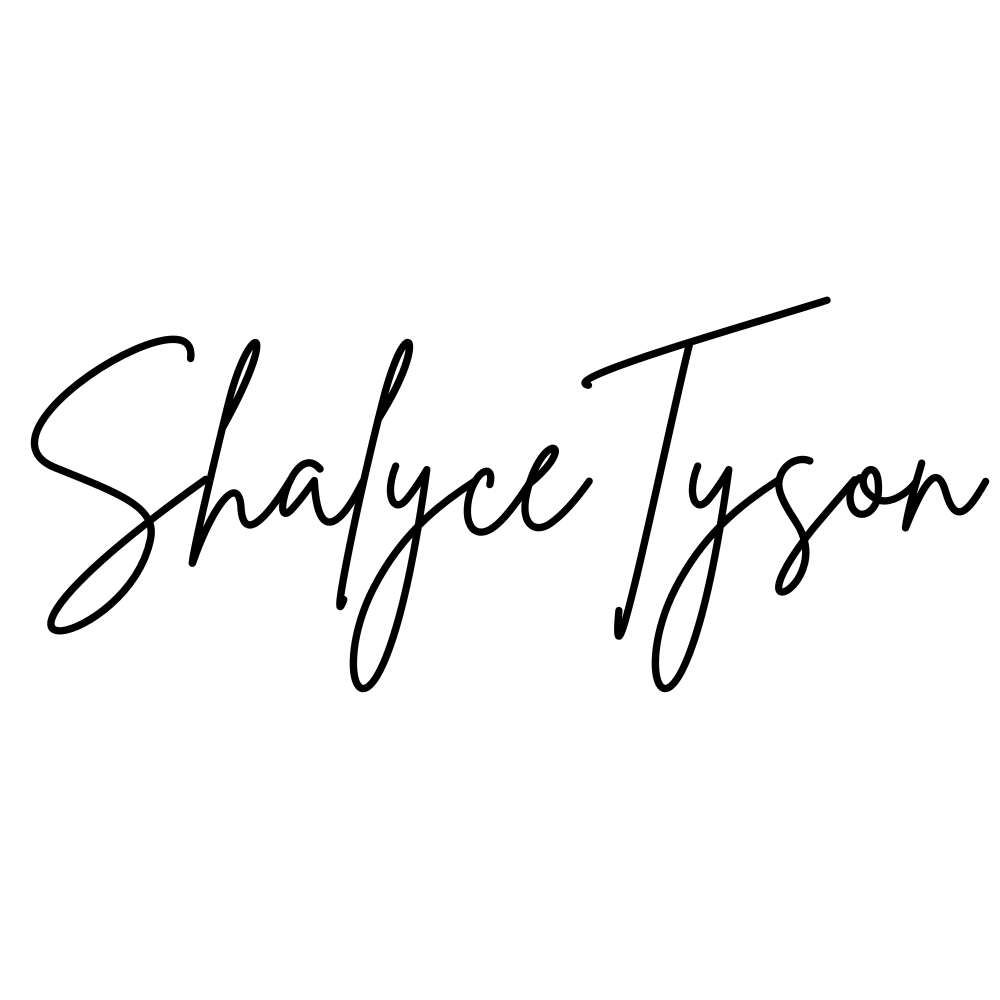One Way I'm Using the Notes App on my iPhone
There’s a productivity tool I'm loving, and best of all, it’s right on my iPhone. If you’re anything like me, you probably use the Notes app on your phone a lot. It truly lives up to its name by being a great place to store notes. For the past several months, I’ve been obsessed with the checklist feature within Notes. The checklist feature has allowed me to create my to do lists and a variety of checklists right on my phone. See how it works below.
When it comes to my checklist, another hack is renaming the list itself. All too often we call our lists, to do lists, and while yes, they are lists of things to do, that can really send our minds the wrong message sometimes. Being reminded that we always have something to do list can wear on you mentally, so instead I give my checklist a more motivating title like, “Today I get to". This has helped me to shift my mindset from that of I have to over to I get to.
f I'm honest though, there is an additional step I have to continually be mindful of when it comes to my to do lists and checklists, and that is being realistic with myself about my capacity day to day. I'm sure I'm not the only one who could use improvement in this area. There are some days where I keep my list realistic and reap the benefits of that, and then others where I put way too many tasks on my list and suffer the consequences. The latter leads to me feeling unproductive, worn out or disappointed in myself. Yes, there are days and seasons where we are in grind mode, which can be necessary for us to reach our goals, but we still have to find a rhythm that supports our well-being first and our goals second.
Remember, as you keep going, it doesn't mean that you have to go non-stop. Also, whatever you did today, that was enough…you can pick the rest back up tomorrow.
Have a glowing day!